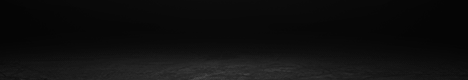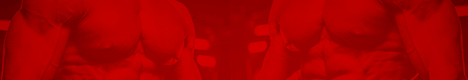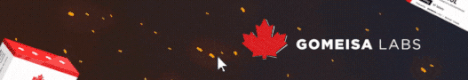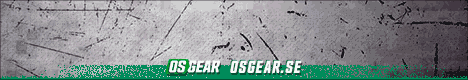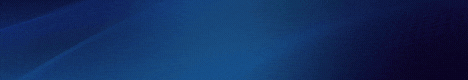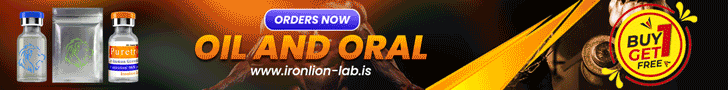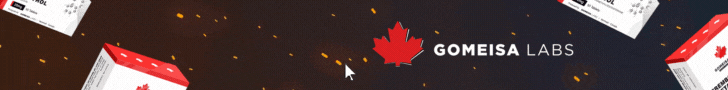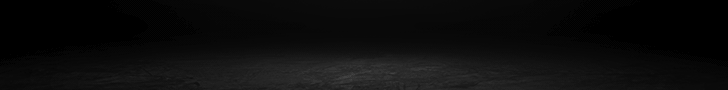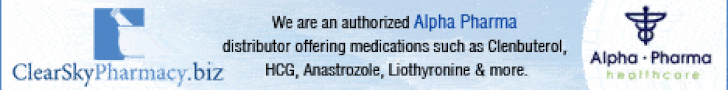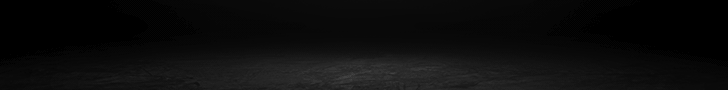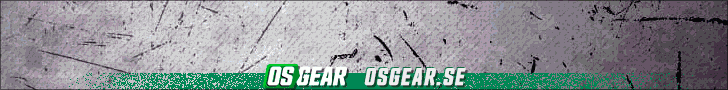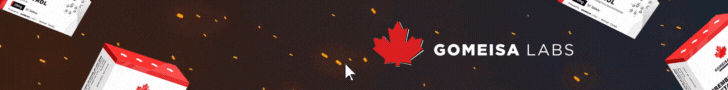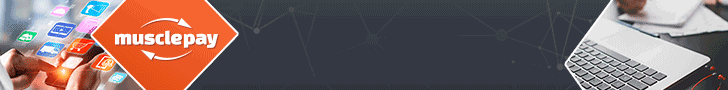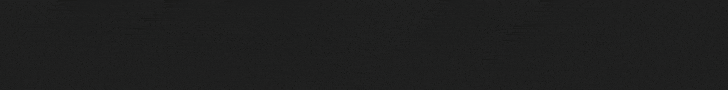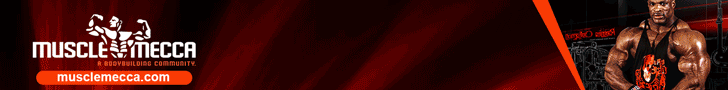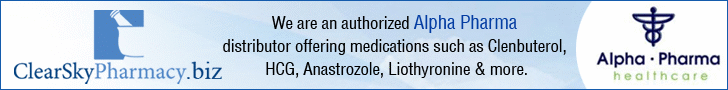Skeptic
I am god.
VIP
- Joined
- Dec 23, 2007
- Messages
- 7,449
- Points
- 38
Im kinda retarded when it comes to computer software and hardware... but my wireless has like shit itself.
The host computer in our house has working internet, its all fine. But the wireless network doesnt show up on my laptop, but until this morning id been connected through for about a year. I try to diagnose and repair, and it says that i need to plug a cable into the adaptor.... which ive unplugged and re-plugged in several times... but to no avail.
I just wanted to know if there is anyone here that can help me with my problem?
The host computer in our house has working internet, its all fine. But the wireless network doesnt show up on my laptop, but until this morning id been connected through for about a year. I try to diagnose and repair, and it says that i need to plug a cable into the adaptor.... which ive unplugged and re-plugged in several times... but to no avail.
I just wanted to know if there is anyone here that can help me with my problem?